A Guide to Transcription
Step by Step Transcription
Step 1. Download the master image of the page you will be transcribing from the Dragon Prayer Book Manuscript folder.
Step 2. Open a Google Docs file and title the page with the DRS page number (ex. *0018). Then, number the page 1-15 for each line you will transcribe.
Step 3. Begin transcribing the page using the resources listed below to help decipher abbreviations. As you transcribe, be sure to add parentheses for any expanded abbreviations. If any of the letters on the manuscript are written in red or blue ink, change the color of the font in your document to match. If you are unsure about your transcription of a word, using Google translate may help you to know if a word is in Latin. If there are no results when your transcription is translated from Latin to English, it's likely that you'll need to try to transcribe it again. (Or, the word could be German, as there's a chance that there is some German in the prayer book).
Step 4. Once you have transcribed several words in a line, Google search those words as a phrase to try and find the matching prayer. If you don't find a match at first, keep transcribing! You may need to try different combinations of the words you've transcribed, excluding common words such as "Christ." Often, transcribing the first few words of a prayer will be crucial to finding a match, especially if the prayer is not very long.
Step 5. Congratulate yourself on your successful transcription! Add your transcribed prayer with its matching source to the Google Spreadsheet with any notes you may have about your transcription. Be sure to note the page and line of your prayer, and don't forget to add the prayer's title, if you've found it. Once you've finished transcribing your page, add the Google Doc or Word document with your page's prayers (it should look like the transcription example below) to the Book History Class Transcriptions Folder.
Note: Do not change any spellings from the manuscript in your transcription, and be sure to note any capitalized letters in the manuscript. If you are unsure about a line, abbreviation, punctuation symbol, or letter put a "?" in its place, and make a note or comment in the document.
Example of Transcription in Progress

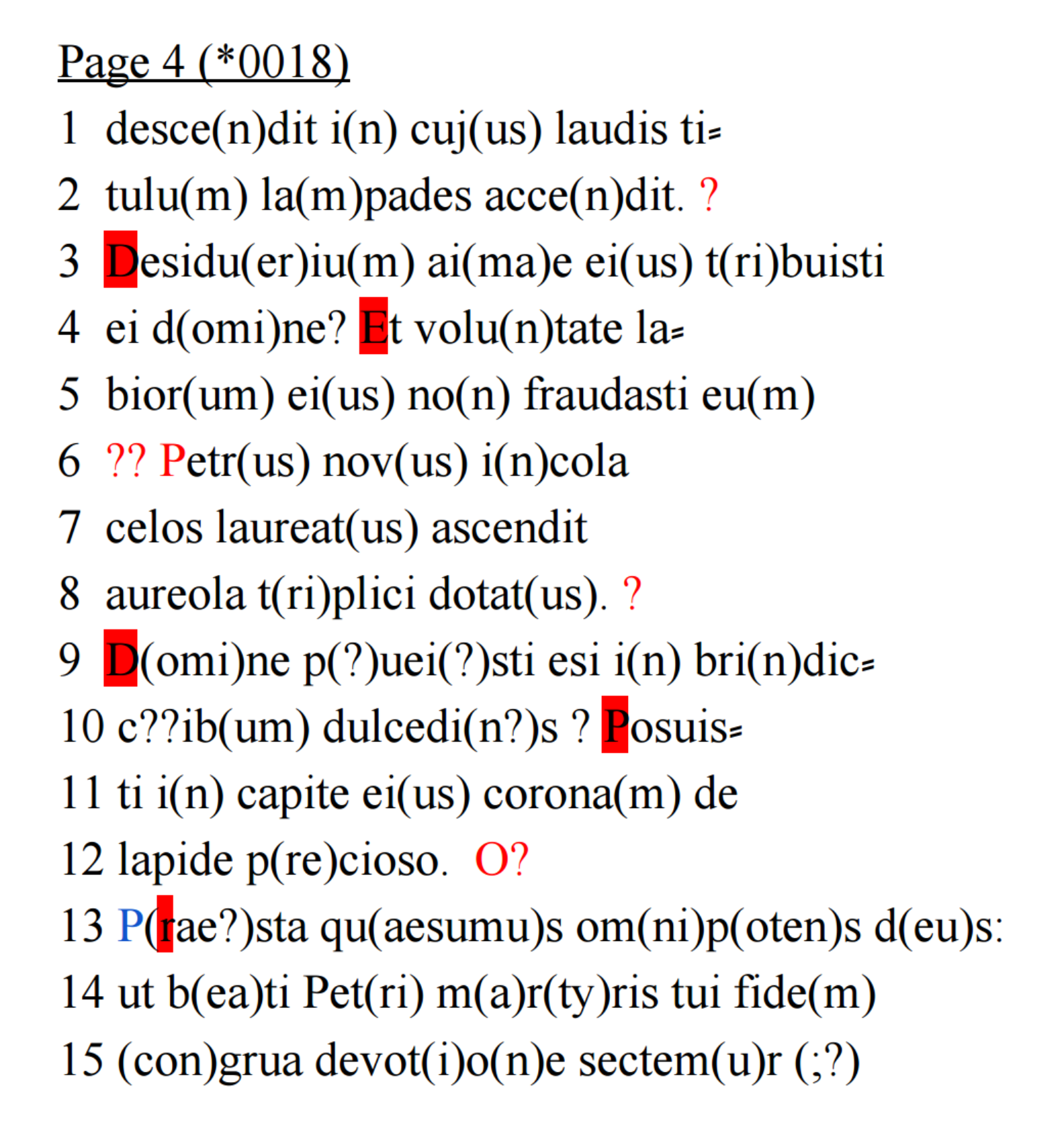
Example of Completed Transcription


Transcription Resources
Before you begin transcribing, look over this chart. Note the correct way to symbol an abbreviation.

Common Abbreviations
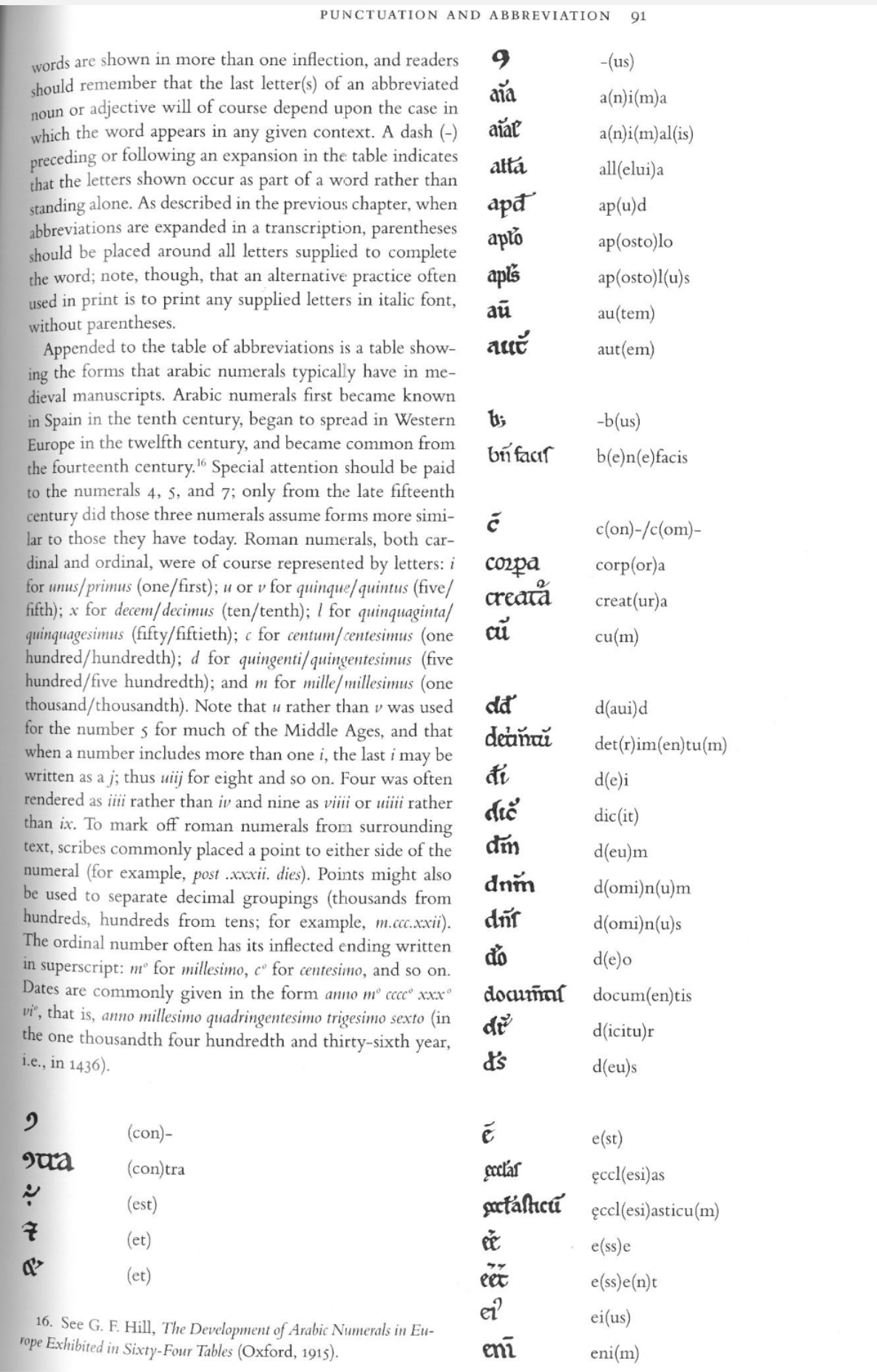


Clemens, Raymond, and Timothy Graham. Introduction to Manuscript Studies. Ithaca: Cornell UP, 2007. Print.